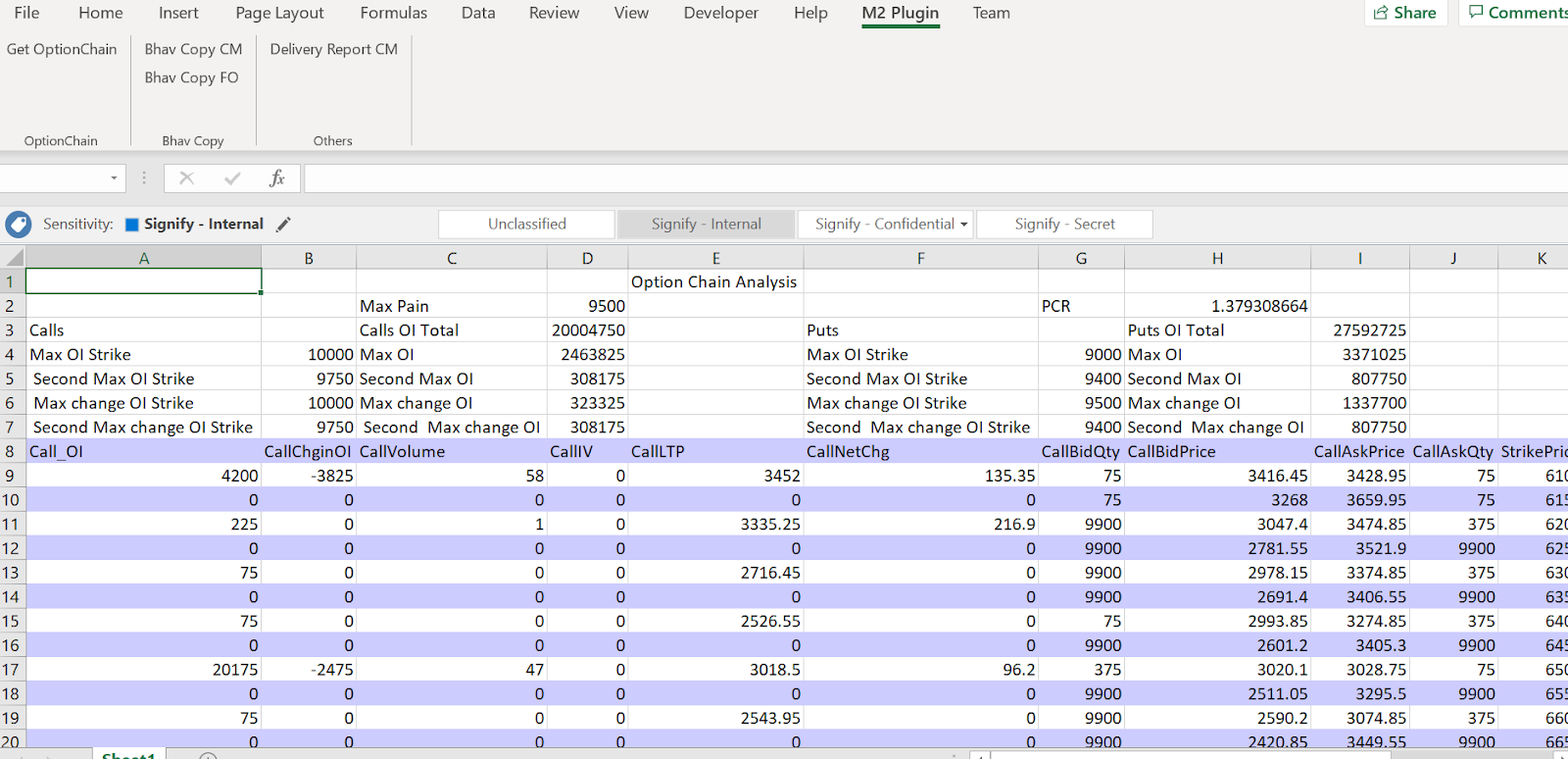Hi All,
Thanks for your overwhelming response on using M2 Plugin. So now i have come up with a few new improvements in this plugin. so lets go tho what are new changes without wasting any time.
1) Improving performance while displaying on excel. so i have removed the formatting which was done while displaying values. so now you will not have to wait too long till it completes displaying data into excel.
2) Export of CM and FO bhav copy
As last time i have put that in beta for exporting CM, FO bhav copy. now i have completed my pending task for that and now it is compatible to amibroker format.
Format for CM in csv
Ticker, date, open, high, low, close, volume
In CM export you will get data only of the stock and not other details which are there in bahvcopy so what you see in excel will be more data than what will be exported.
Format for FO
Ticker, date, open, high, low, close, volume, OI
In FO export you will receive for now only export of future contracts. I am not exporting options contracts for now. if you guys feel that we should add options also then will try to add it in next versions.
3) Options Pay of Graph
This is very important and simple to use feature. It is option payoff calculator/ graph.
Here you select your expected Strikes from Call/Put with either long for short.
And specify the strike interval for the script . Ex Nifty currently strike interval is 50. same way for different stocks strike interval is different. so you have to specify it manually when using it.
for details on how to use you can check my youtube video link.
4) Automated Option Strategy Calculator.
This is very import feature and personally i have put a lot of effort on this. Here you just select the option chain as you use to specify before.
And it will calculate a list of all this Strategy for now and display you the risk-reward and payoff graph. For more details on how to use check the youtube video.
Supported strategies.
LongCall
ShortPut
BullCallSpread
BullPutSpread
BearCallLadder
BullCallLadder
CallRatioBackSpread
RatioCallSpread
LongCallButterfly
LongPut
ShortCall
BearCallSpread
BearPutSpread
BearPutLadder
BullPutLadder
PutRatioBackSpread
RatioPutSpread
LongPutButterfly
Guts
Straddle
Strangle
Strap
Strip
ShortCallButterfly
ShortCallCondor
ShortIronButterfly
ShortPutButterfly
ShortPutCondor
you can ask me questions on twitter. https://twitter.com/talajiam