Hi,
I have came up with an excel plugin to download and display bhavcopy for Cash & FO, Delivery report for Cashe and Option Chain display in excel via a sigle button click Plugin
You can download this plugin from here
You can install the plugin from the above source. Once you download the zip file extract to a folder
and click on setup it will complete the installation.
A video having more explanation of how to use it.
After installation open excel you will be able to see an menu option named "M2 Plugin" as show in the below image.
You can click on below mentioned options for getting relevant data.
1) Get Option Chain
It will display and Form for specifying the url for Nse option chain. By default it will take current expiry option chain of nifty.
Once you click on ok it will parse the Nse option chain and display in the excel as show in below image.
It will also calcuate max pain, PCR and highest OI at which call & put strike is available.
2) Get Bhav Copy CM
On click of this button it will display an form which will ask for the date for which bhavcopy is to be downloaded. On selection of correct date it will dowload the bhav copy and display it in excel.
Do remeber for current date bhavcopy is uploaded by exchange after 4:30 PM but many a time they delay in uploading the bhavcopy.
3) Get Bhav Copy FO
On click of this button it will display an form which will ask for the date for which bhavcopy is to be downloaded. On selection of correct date it will dowload the bhav copy for Futures and display it in excel. It will take a minute or show once it starts displaing in excel as data will be huge.
4) Delivery Report CM
On Click of this button it will display an form which will ask for the date for which delivery report is to be downloaded. On selection of correct date it will download the delivery report and display it in excel.
I have came up with an excel plugin to download and display bhavcopy for Cash & FO, Delivery report for Cashe and Option Chain display in excel via a sigle button click Plugin
You can download this plugin from here
You can install the plugin from the above source. Once you download the zip file extract to a folder
and click on setup it will complete the installation.
A video having more explanation of how to use it.
After installation open excel you will be able to see an menu option named "M2 Plugin" as show in the below image.
You can click on below mentioned options for getting relevant data.
1) Get Option Chain
It will display and Form for specifying the url for Nse option chain. By default it will take current expiry option chain of nifty.
Once you click on ok it will parse the Nse option chain and display in the excel as show in below image.
It will also calcuate max pain, PCR and highest OI at which call & put strike is available.
2) Get Bhav Copy CM
On click of this button it will display an form which will ask for the date for which bhavcopy is to be downloaded. On selection of correct date it will dowload the bhav copy and display it in excel.
Do remeber for current date bhavcopy is uploaded by exchange after 4:30 PM but many a time they delay in uploading the bhavcopy.
3) Get Bhav Copy FO
On click of this button it will display an form which will ask for the date for which bhavcopy is to be downloaded. On selection of correct date it will dowload the bhav copy for Futures and display it in excel. It will take a minute or show once it starts displaing in excel as data will be huge.
4) Delivery Report CM
On Click of this button it will display an form which will ask for the date for which delivery report is to be downloaded. On selection of correct date it will download the delivery report and display it in excel.

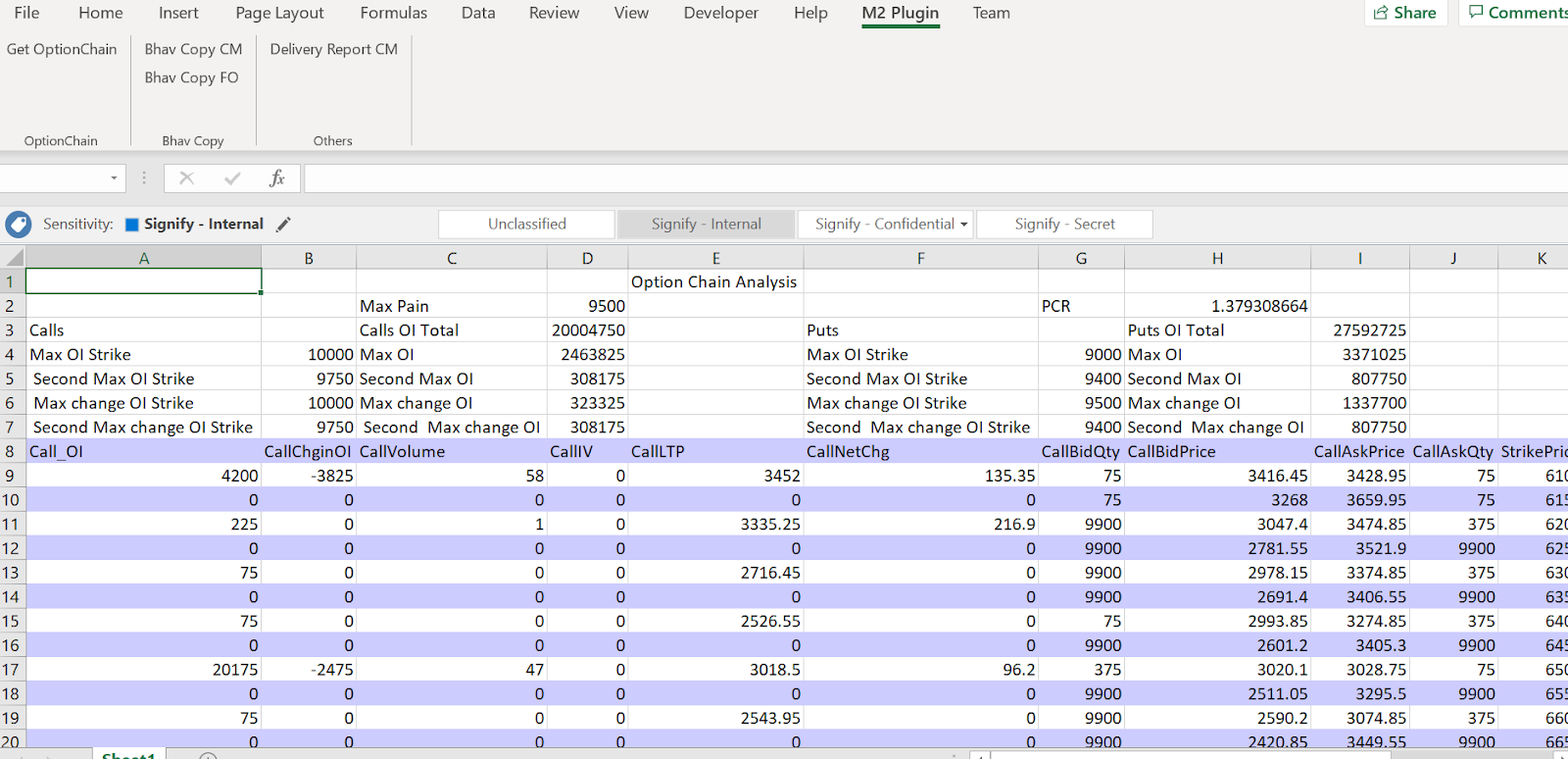
22 comments:
Brother very nice. I will install and try. Can you make installer for stocks and stocks oi as well. Then will have a logic of more than X number of contracts added or reduced etc logic
I tried to down load in excel 2007 but it is not downloading. Sir you are using the old nseindia link which they will remove it in near future. Pl make changes with new nseindia website .
@Ram can you provide more details what are you looking for as. currently it has Fo bhavcopy and that will have all stock OI details available. you just have to use excel formulas.
Not able to install .Dot net fraemwork dont get installed on windows .How to fix it sir .
This gives a security error during install.
The certificate that the app is signed with isn't trusted by Windows. As a work around,
Right click on setup.exe,
Select properties then the Digital Signatures tab
Select Vellaichamy/user then click Details
Click View Certificate and Click Install Certificate.
Do not let it automatically choose where to store the sert, install the certificate in the Trusted Root Certification Authorities Store. Once the cert is installed the app should install...
Great Brother Awesome work!! installed successfully :) Thanks a lot!!!!!
Could you please post one more video with your updated version.
hello some error is coming lease help
hi...Thank you for this its working,
I need to add volatility reports, daily cash data and OI data daily, how to get this remeaning reports
Sir, could you plz add an option which allows files to get downloaded in a specific folder because am trying to compare the current data with previous days data which could give some meaning when we see the past data with current data
Superb work . I will try using your tool. This will help a lot
I have downloaded your Plug in and successfully install as per the messages it shows after i clicked setup.exe. After installation the M2 Menu is not showing on my EXCEL 2010. Tried uninstalling and again installed but still same problem... What is the problem??
Great, this software is just like a dream come true. Very easy to use and blazing fast.
I am using this plugin it very nice tool to get the NSE data into excel .
But is get the Symbol Name and Future contracts details into option chain sheet that will grateful.
SIR MICROSOFT INSTALL KARNE NAHI DE RAHA HAI...LICENESE ISSUE OR CERTIFICATE ERROR..
Hey i installed the plugin but only strategy option working others functions not working plz help
SIR, YOUR CERTIFICATE IS SHOWING THAT IT GOT EXPIRED ON 24TH APRIL 2021. CAN YOU PLEASE TELL ME HOW TO INSTALL. I HAVE FOLLOWED YOUR PROCESS ONLY. BUT UNABLE TO GET CERTIFICATE
Thank you so much for the plugin.
i would like to discuss about options strategies.
can you please email me.
i will share my mobile number and we can discuss further.
awaiting your reply
thanks
Vivek
I was looking to write code for extracting delivery data but found a ready made tool. Many thanks brother and may god bless you.
Hi sir,
thanks for this great plugin, which i came to know only now.
I tried it out, but for data retrieval for NIFTY seems not working.
BANKNIFTY retrieval seems ok. Could you please let me know sir, whether am i missing something.
Thanks,
kumar
Hi bro,
It is not working.
Post a Comment